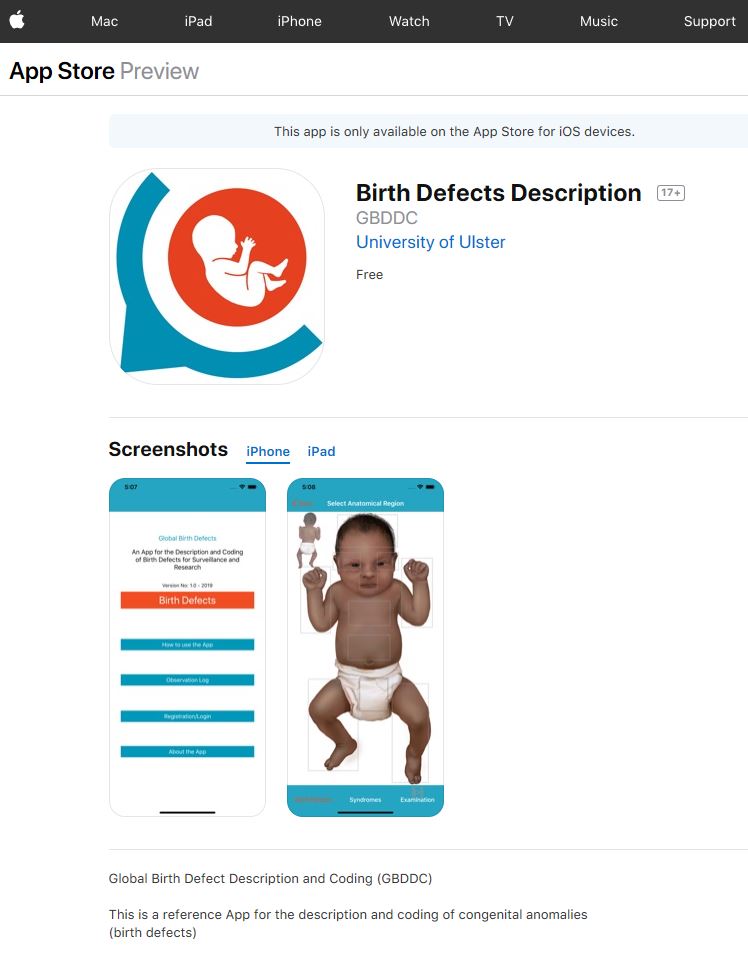Note: Use registration code XJNL to unlock the Basic Version. And, when asked to input a "PIN," chose your own four digit pin. This PIN will be used everytime you want to log into the app. Remember that this Basic Version does not allow the recording of data, however, the Surveillance Version does allow data recording. To learn about the difference between the two versions, scroll down and watch the video, "Innovative Solutions: Introducing Our App."
To Download
1. On your phone or tablet, go to the Google Play store or the App Store and search for Birth Defects. Scroll until you see one of these images. Then, install the app and open it.

Alternatively, if you have a QR reader on your phone or tablet, scan one of these images to go directly to the app


2. When first using the app, you must go to the registration page and enter your details. In the field, "Registration Code," enter XJNL
Watch our instructional videos to learn more
Introducing the Basic Version of the app
Watch this short 2-minute video to understand how the Basic Version can benefit you.
*For captions on the video hit the CC button
[Music Credit: "Sunshine Day" by Mixund at https://mixaund.bandcamp.com]
Innovative Solutions: Introducing Our App
Watch this short video to understand the purpose of the app as well as the difference between the Basic Version and Surveillance Version.
Global Birth Defects - building stronger birth defects surveillance systems
*For captions on the video hit the CC button
[Music Credit: "Sunshine Day" by Mixund at https://mixaund.bandcamp.com]
How to Download and Register the App
Instructions for how to download then register for the App. Remember, you must use registration code XJNL. Though these instructions navigate through the iPhone, the process is very similar for tablets and android devices - so just follow along.
NOTE: This App is not intended to replace referral of the baby for clinical diagnosis or to inform care options requiring clinical input. This App is for congenital anomaly surveillance and research purposes.
*For captions on the video hit the CC button
How to Navigate, Record and Upload Data Using the Surveillance Version
This video shows you how to navigate, record and upload data in the Surveillance version. If you are registered for the Basic version, you can also watch this video to learn how to navigate and identify malformations, and find the embedded resources.
*For captions on the video hit the CC button
Recording Data for Congenital Zika Syndrome and Microcephaly
In this video, you will learn what information is important to gather and document when considering congenital zika syndrome and microcephaly. Regardless of whether you are using the Basic Version of the app (registration code XJNL) or the surveillance version, this video showcases the resources and tools available in the app concerning these malformations.
NOTE: This App is not intended to replace referral of the baby for clinical diagnosis or to inform care options requiring clinical input. This App is for congenital anomaly surveillance and research purposes.
*For captions on the video hit the CC button
(page last updated 23 August 2022)